 Going back on how to set up a Private Limited company... The first step is to get a digital signature or also called digital certificate.
Going back on how to set up a Private Limited company... The first step is to get a digital signature or also called digital certificate.Not knowing exactly what a digital signature was, before starting to research on it, I got a quite amusing reply from a friend. He told me is just to scan your written signature, save it as a jpeg or gif (an image format) edit it for clarity and finally paste it to whichever document or email you are about to submit. It would have been difficult to be much farther from reality!
The digital signature is a system by which the party receiving your document will be certain that you are the one signing. This is done through a third party who will certify you are the one doing so. Of course, the third party must be a certified company which is well known and reliable to everybody. Some companies offering this are, for instance, TATA or MTNL.
The full process is not too difficult to understand, and you can see it here. I'm sorry, but I can't find a great graphic display which MTNL had in their web-site which would make it easier. However, in few words, when you attach your digital signature to a document and submit it (for instance, the e-forms submitted to ROC), a file is sent to MTNL, which receives it, decodes it and sends another file to ROC telling them, hey, this guy is in deed whom he says to be or at least he has in his computer the key I have given him to tell is himself.
There are several types of Digital Signature (or certificates) and I remember I was rather
 confused to which I should get. If you are an individual and need to sign the e-forms as the Managing Director of your company (which is what you need for a Pvt. Ltd), then you want a Class 2 Individual Certificate. According to the MTNL site cost for this certificate is Rs.600 for 2 years. Sincerely, I don't know how difficult is to do it on your own because I was short of time at the moment I did it and gave it to the CS (Company Secretary) to do it for me. In that case, the bill came to Rs.1,600 or so.
confused to which I should get. If you are an individual and need to sign the e-forms as the Managing Director of your company (which is what you need for a Pvt. Ltd), then you want a Class 2 Individual Certificate. According to the MTNL site cost for this certificate is Rs.600 for 2 years. Sincerely, I don't know how difficult is to do it on your own because I was short of time at the moment I did it and gave it to the CS (Company Secretary) to do it for me. In that case, the bill came to Rs.1,600 or so.MTNL seems to be the best option for Digital Certificate because is easier to get it and is less costly than other options, but you may always compare with other companies.

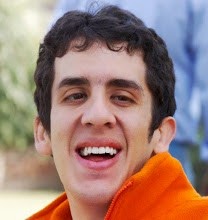
Hey, you have given a very easy to follow procedure for using the digital signatures.I have been trying my hand at it but nowhere could i find such an easy account for the same. Also you have suggested the company as well as which certificate to go for.
ReplyDelete